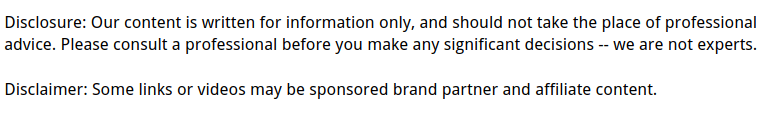

USB cables have become extremely popular over a short period of time. They have made almost every electronic device universal and can power anything from external hard drives to cell phones. There was the USB 1.0 cable and then the USB 1.1 cable but they have been almost entirely replaced by the USB 2.0 cable. There are USB 3 cables on the market but the most commonly used is the 2.0. Many people try to buy a USB 2.0 extension cable without realizing that you can’t just connect an extension cord to the cable and expect it to work. In order to make a USB 2.0 extension cable function properly, you’ll need a repeater cable.
Maximum Lengths
The USB 2.0 extension cable is limited to about 16 feet and five inches. A bunch of extension cables daisy chained together defeats the purpose. However, it doesn’t really matter how many USB 2.0 extension cables you use, as long as they equal out to being about 16 feet. Then it will work.
The USB 3.0 data cable and the 3.1 cables are not a widely used as the 2.0 but the good thing about them is that there is maximum length specified. The recommended length is about 9 feet and 10 inches or three meters but no max. The quality of the cable varies in its results but a higher quality label should be able to further than the recommended 9 feet and 10 inches but you would need an active cable to do so.
How to Work Around the Max Lengths
There is a way to extend the limits of the maximum lengths. You’ll need a self powered USB hub or a repeater cable as mentioned above. However, these do have limits also, they are just further out than the original cables. You can also use USB over Ethernet or build a USB bridge in order to extend the range, if you know how to do that.
USB Hubs – Extension cables and USB hubs can be connected together in order to extend USB range. When you are connecting 2.0 hubs and cables, you should remember that the space between each hub has to be shorter than the 16 feet and five inches. Each hub needs to be placed in between those distances in order to work properly. When connecting 3.0 hubs and cables, a hub needs to be placed every 9 feet and 10 inches. You want to try and stay within about 49 feet for this set up.
Repeater Cables – These cables regenerate the USB signal. You can think of a repeater cable like a hub with only one port. A USB cable can be used with a repeater cable in the same way as hubs, they can’t be longer that the 16 feet and five inches or nine feet and 10 inches, depending on the USB cable being used. This set up can go to about 328 feet.
You may notice that the 1.0 USB has not been mentioned in these methods. This is because the 2.0 can do everything that the 1.0 can do and has a longer distance of range. However, if you do choose a USB 1.0 cable, keep in mind that the length is only nine feet and 10 inches and the total length can not go over about 59 feet.
Putting up a set up like this can be quite difficult to do on your own. When dealing with any kind of electronic devices, it’s always a good idea to call in an expert if you have even the slightest doubt or hesitation. While extension cords are more convenient, sometimes it’s actually safer to forego the length and stick to the recommended amount of cable from the original cord. This way you can avoid anything blowing out or sparking and stay safe! The problem with connecting all of these repeater cables and hubs and cords is that there is a chance that something will become overwhelmed and can blow out the entire system, USB’s included. Make sure you are confident before your start, otherwise, leave it to the professionals. This is their job and they do it all day every day and will can get you up and running in almost no time.