
3d person holding USB cable. Isolated on white background
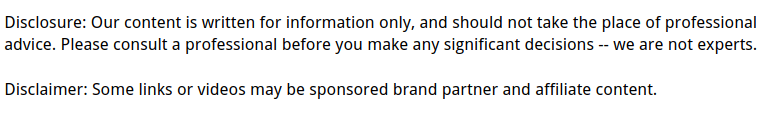
We use USB cables for all kinds of things. We can transfer data, charge electronics, and connect one electronic to another. Most people use a USB cable on a daily basis for at least one of these tasks, if not all three.
However, we may not all be aware of the different kinds of USB cables and what they do. Essentially they all have the same functions, but certain kinds perform at a higher rate than others and may be for a specific task. For example, not all USB 2.0 extension cables are going to be exactly the same, because it depends on what you want to connect it to. A cable that connects to the back of a PC is going to be different that one that charges a phone.
Also, there are older cables and newer cables, with the newer ones performing at a faster rate than the older cables. USB 2.0 cables are going to perform differently than the USB 3 cables.
2.0 vs 3.0
One of the biggest differences between a 2.0 and 3.0 USB is the transfer speed. The transfer rates for a USB 2.0 extension cable is 480 Mbps while a 3.0 is going to offer rates of 4.0 Gbps, which is ten times faster.
Another difference between the two is that the 3.0 requires more internal wires, so the B male and micro B male connectors are larger for a 3.0 to accommodate those. This means that these connectors cannot be used with a 2.0, because they are too large.
The 3.0 cables also offer more power, which is great for powering devices that suck up a lot of energy. The USB 2.0 only had a power transfer of 500 mA while the 3.0 boasts a transfer of 900 mA.
Essentially, the USB 3.0 is just an upgrade in technology. It offers more power, more speed, and great functionality. This is not to say that the 2.0 doesn’t do its job, because it certainly does. However, if you need faster speeds or more power then it is best to go with a 3.0 cable if the capability is available.